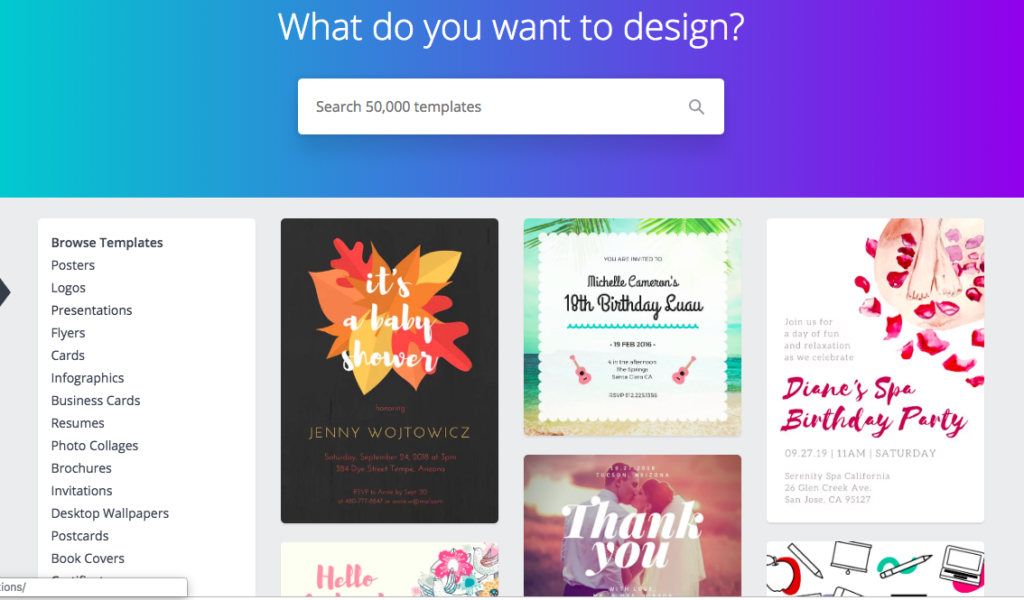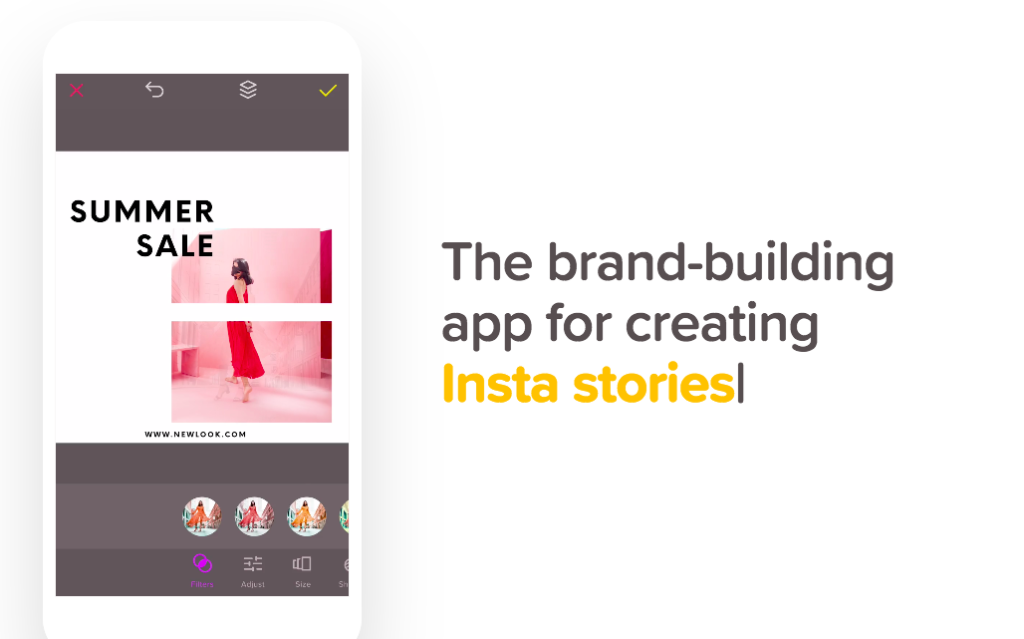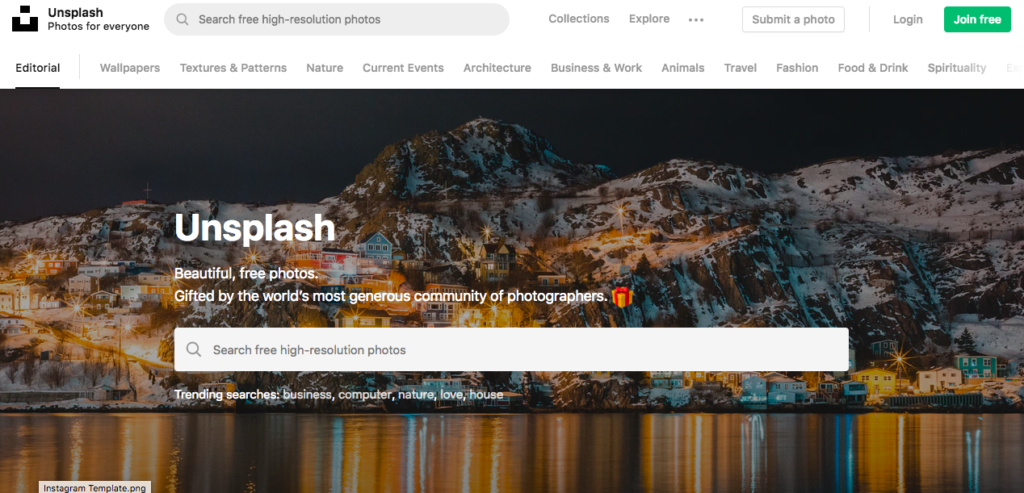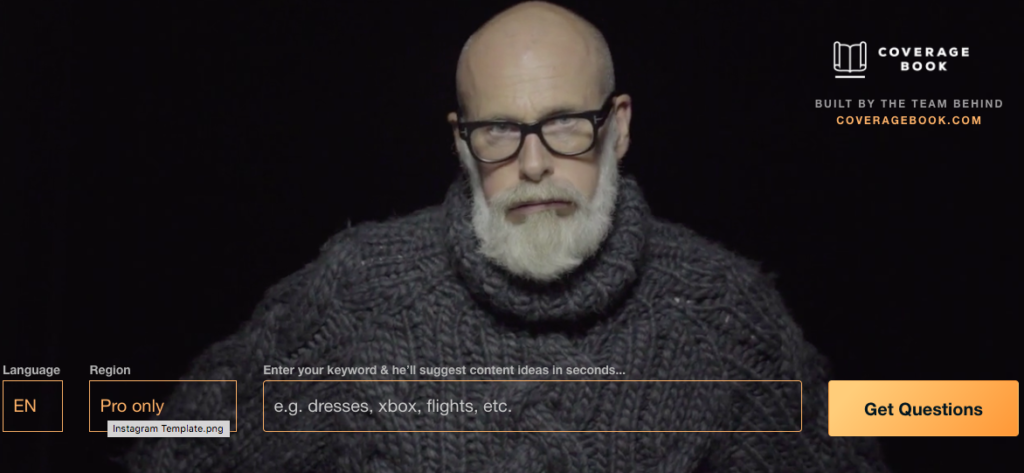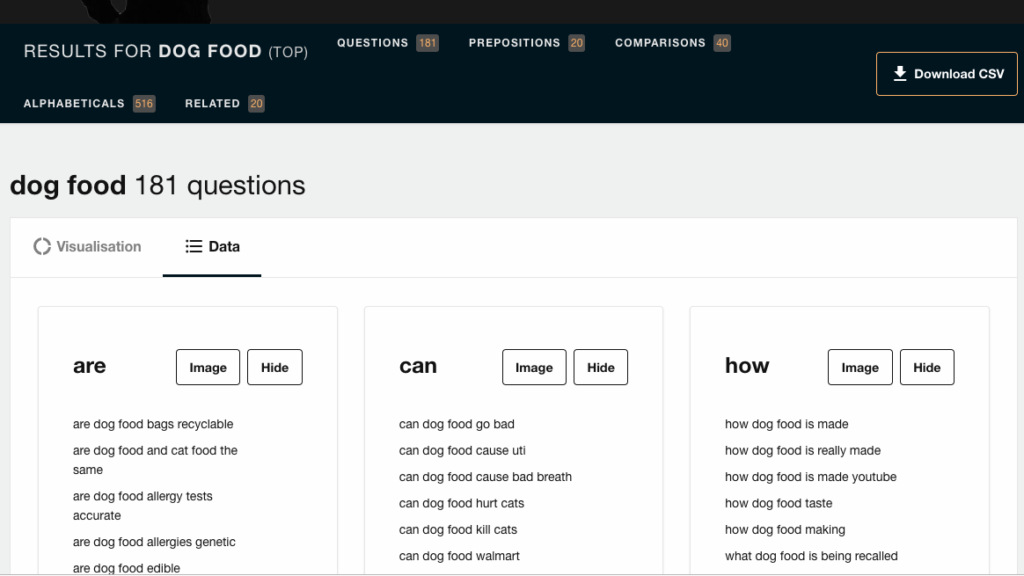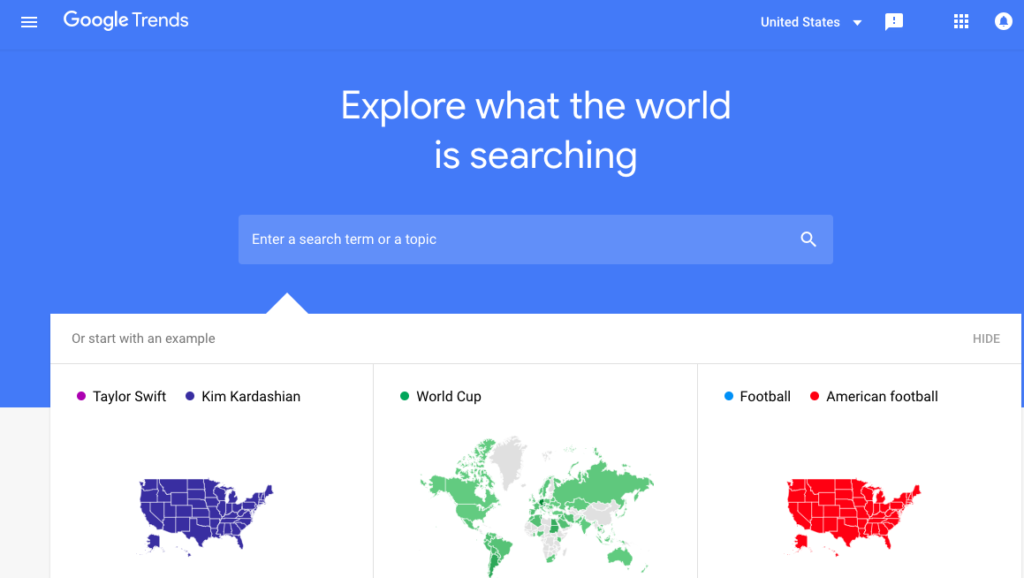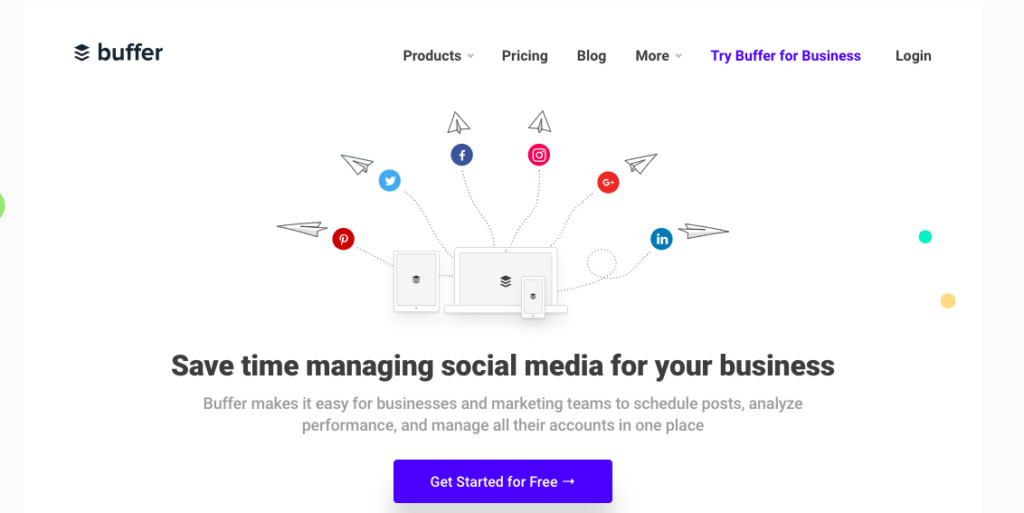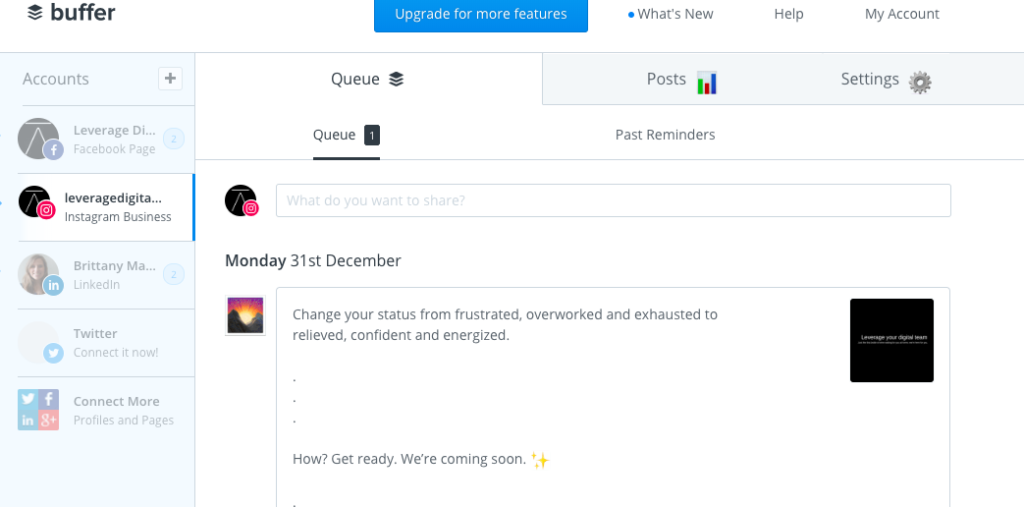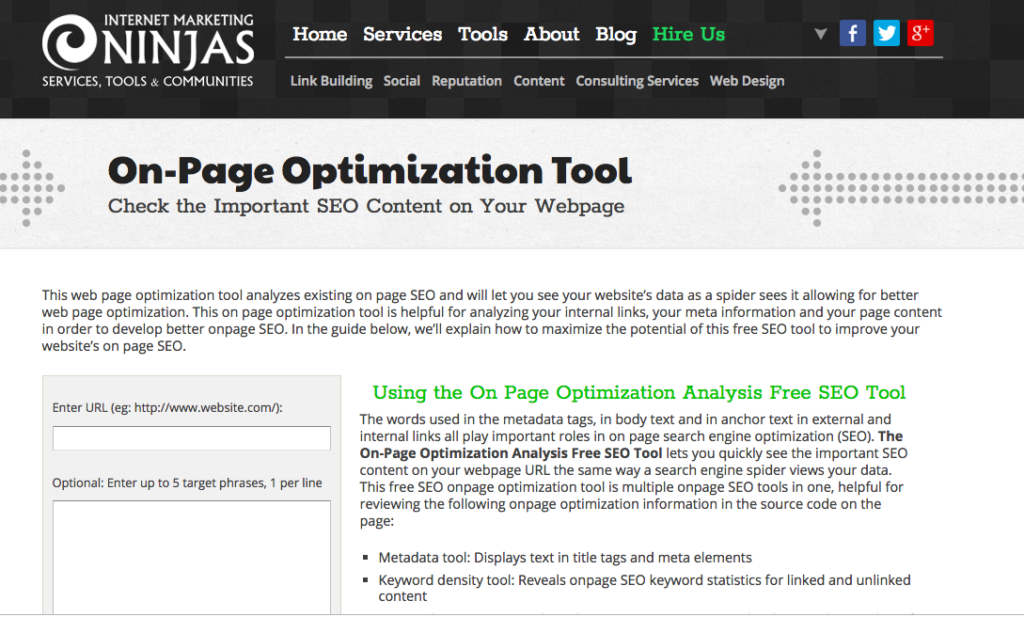We get it. Marketing, and putting the proper resources into marketing to garner professional results, is not cheap.
It can be easy to get overwhelmed about all of the different subscriptions services available, all encouraging you to sign up and use their version of some sort of automated tool. If you’re reading this blog, you might have no idea where to start when it comes to rounding up a list of resources to start marketing your business.
On the other hand, you might be well into your marketing strategy, and you’re looking for ways to save some extra money so you can minimize all those zeros at the end of your bill each month.
Wherever you might be with your business, this blog is for you. We’ve rounded up ten of the best free tools that you can implement in your existing marketing strategy and efforts today.
Take a look.
Design Tools
Canva
Canva is our number one choice for all things design, especially if you don’t currently have a designer on your team.
Why? A couple reasons. It’s simple to use, and you can easily create custom graphics specific to the sizing needed for Facebook, Instagram, Pinterest, and other social media platforms. You can even use Canva to create banners, newsletters, invitations, and much more. Better yet, it's beyond easy to use, and once you get the hang of it, you can produce some pretty stunning design pieces.
With a number of different fonts, free images, templated graphics, and much more, Canva will help you take your design to the next level -- for free. There are also a number of free tutorials to help you get started!
Over
One of the biggest platforms marketers and brands are currently using is Instagram. Specifically, Instastories has blown up over the past few months with more and more focus on publishing content to this extension of the Instagram platform.
This could present problems to your team if you aren’t currently equipped to post to Instastories, but Over has you covered.
This self-proclaimed “brand building” app allows you to create beautiful content tailored to Instastories with stunning fonts, colors and templated themes that push you in the right direction. This app can also be used to create content for other platforms, but we think it’s best suited to use for your Instastories to create a cohesive, branded look for your followers.
Unsplash
A big struggle that businesses face when executing a marketing strategy is professional images and photography. Photographers are not cheap, and neither are various subscriptions to websites such as iStock. Paying for quality images inevitably becomes a big chunk of a marketing budget, which might not always be the best move for your business.
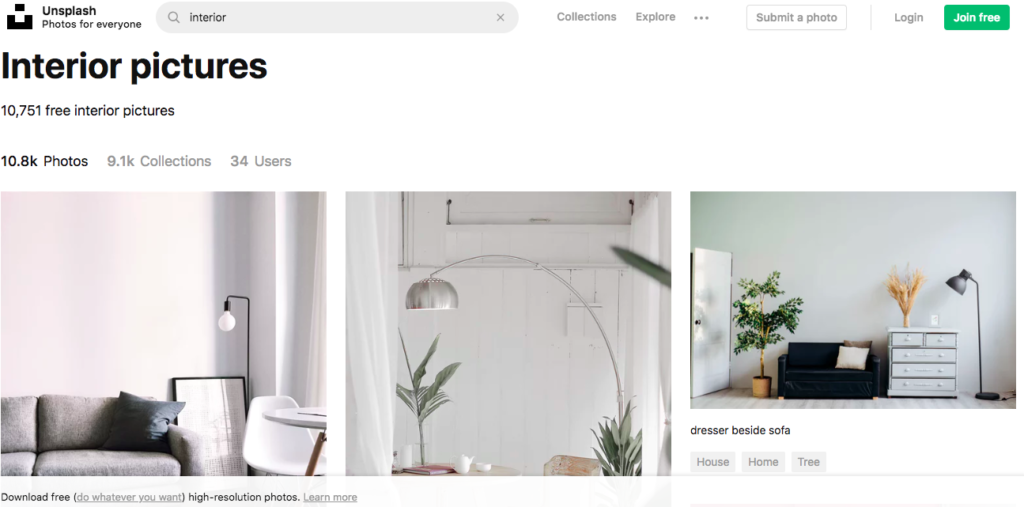
If you’re on the hunt for stock photos for your website, blogs and social media platforms, we recommended Unsplash, a free platform with free photos that you can use at your disposal. You can find a number of beautiful images on this website quite easily by searching for your industry, or keywords related to the images you are aiming to find and use.
Some other honorable mentions include Pexels and Pixabay. Free images for all!
Marketing Tools
Answer The Public
Consistently coming up with ideas for blogs is hard, even for the most savvy content marketers. It can be exhausting to come up with fresh, engaging content that your audience will like, especially when you're playing a guessing game rather than using tools to help you form your content strategy. How can you be sure that you’re writing about things your audience even cares about, or searches about for that matter?
Tools like Answer The Public take the guesswork out of blogging, and content marketing in general. Simply type in a keyword that you’re planning to blog about, or a keyword that relates to your business or product, and you will receive a list of trending questions and sentences related to that keyword.
Now you will know that what you are writing about is directly related to what people are searching for. Tailor your blog titles to match queries and other phrases that you find using Answer The Public. For example, in the above image one of the queries that pops up when "dog food" is searched is "how dog food is really made." This might inspire you to write a detailed blog for pet owners giving them some information on the process of creating dog food, maybe even a step-by-step guide on how the dog food your company sells is made. Now you have relevant content on your blog that people care about!
Blog Ideas Generator
If you’re lacking a content team, don’t fret. On top of using Answer The Public, Hubspots’ free tool, Blog Ideas Generator will put you in the right direction when it comes to creating editorial calendars. Simply plug in a word you’re going to be blogging about, and you’ll be presented with a number of different ideas to start the process of writing.
You’ll also be introduced to a number of different blogging tips to ensure you’re using SEO best practices when publishing content. This free tool will help get your creative juices flowing if you’re in a rut, or just need some help generating some out-of-the-box ideas, and even gives you some pre-made, proven-to-work blog headlines that you can consider using to garner optimal results.
CoSchedule Headline Analyzer
In the world of Google, all marketers realize the importance of crafting a headline that is optimized for SEO in 2019. That being said, you might be wondering what the heck SEO even is, and how you start going about optimizing your blog headlines.
That’s where Coschedule Headline Analyzer comes in. Simply plug the name you’ve given your blog into the search bar, and it will present you with information about your title and how you can make it better for your audience. It will tell you to shorten the title if it's too long, suggest which words you should consider changing and more.
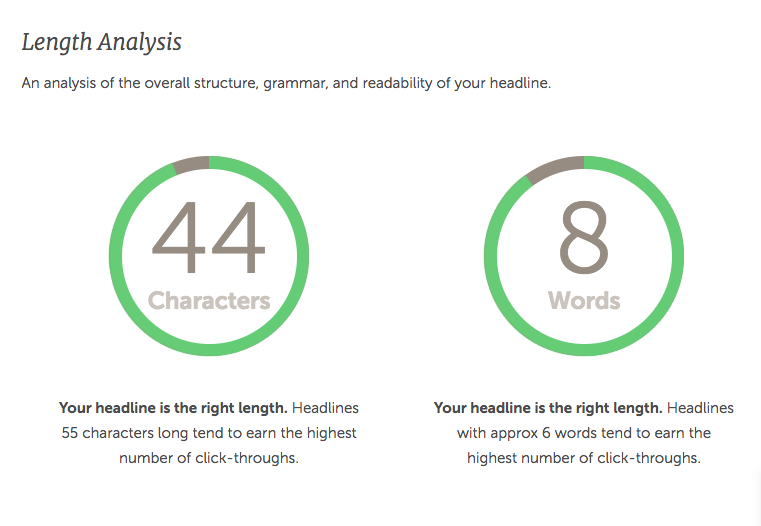
Google Trends
Google Trends gives you a glimpse into what the world is searching for and when the world is searching it. This data is vital to informing marketers about current trends in their industries, and reveals at which times of the year their audience is searching for their product or services.
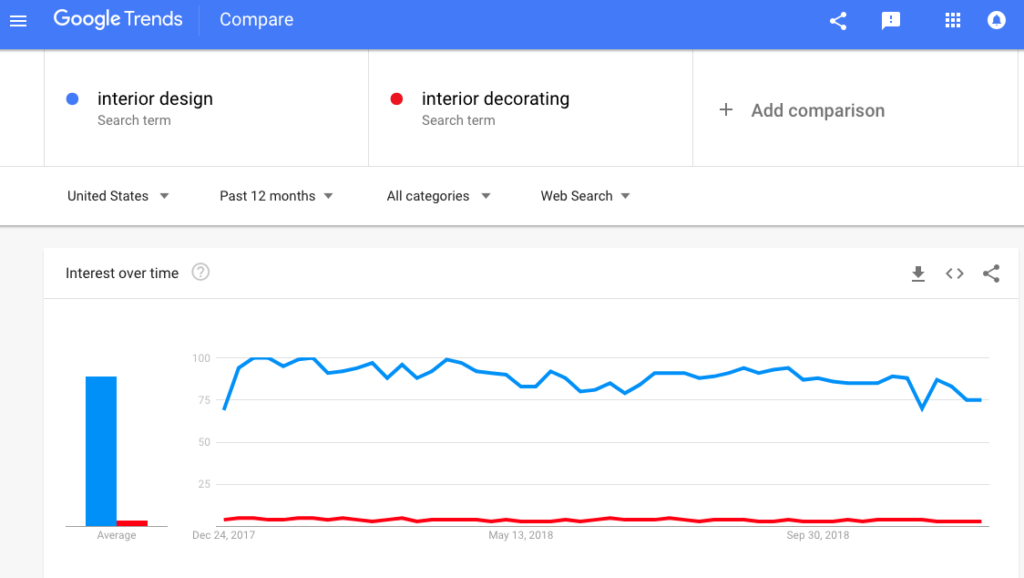
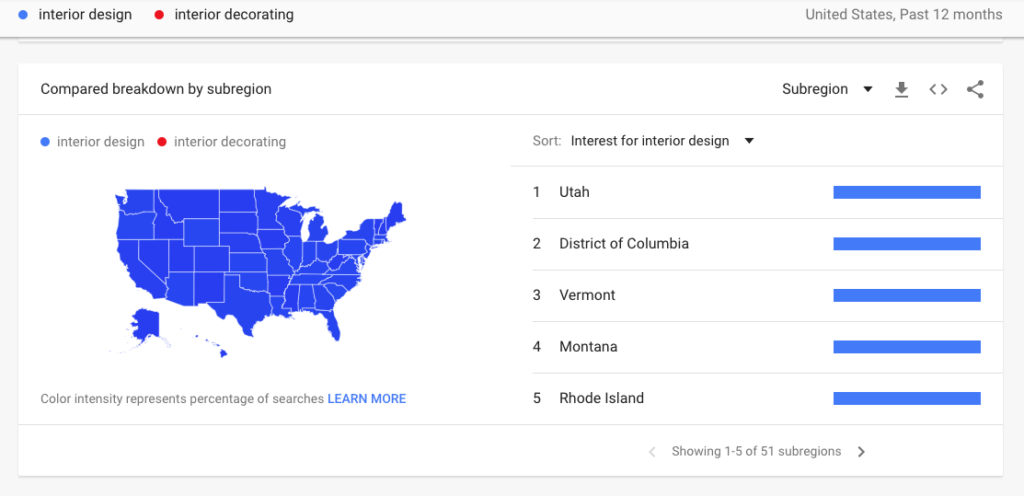
Being able to see exactly when someone is searching for your product or service is like striking gold. Imagine if you see that search trends for "interior design" spikes every year in March in your city or state. Now you know when people are looking to redesign their homes. Now you can plan your promotional efforts accordingly, and you know exactly when to increase marketing efforts for maximum effects. This allows you to tailor your marketing strategy in a smart way that garners the best results for your business
Buffer
Scheduling content is a drag, especially when you’re scheduling content on Facebook, LinkedIn, Instagram and Twitter 3+ times a day. Who has time to log into each platform separately, and put up posts on a weekly basis?
The answer is that no one does, especially a business owner who is already thinking about a number of different things.
That’s where Buffer comes in. This automated tool allows you to upload a weeks worth of already-created content to schedule based on your chosen times and dates. The best part is that Buffer lets you manage up to three social media platforms for free!
Once you have your social media schedule confirmed, all you have to do is plug the posts into Buffer, and let the software do the rest of the work. Aren't automated tools the best?
On-Page Optimization Tool
Not everyone is a whiz when it comes to SEO, and not everyone has the budget to pay an expert to audit their entire website and make sure it is optimized. Luckily, you can use Internet Marketing Ninja’s On-Page Optimization Tool to do the work for you.
Simply plug in the page you want to check, as well as the keywords or phrases that you are attempting to target with that specific page and get all the information you need to optimize your page. The tool will allow you to analyze the following:
- Metadata: Displays text in title tags and meta elements
- Keyword density: Reveals onpage SEO keyword statistics for linked and unlinked content
- Keyword optimization: Analyzes on page optimization by showing the number of words used in the content, including anchor text of internal and external links
- Link Accounting: Displays the number and types of links used
- Header check: Shows HTTP Status Response codes for links
- Source code: Provides quick access to on-page HTML source code
Use this handy tool to improve your onpage SEO without the high cost.
OneSignal
If you’ve tried out some of the amazing marketing tools listed above, there’s a good chance that you now have a well-rounded, engaging blog and optimized web pages. That’s great! But it’s also just one of the first steps to getting traffic.
One more free bonus tool you can implement to help out is OneSignal, a WordPress plugin that allows you to send automated push notifications to people who visit your website. If someone allows push notifications from your blog on their browser by opting in, they will then get notified every time you publish a new blog post even when they aren’t on your website, promoting them to come back and visit again. Bonus traffic!
We hope these free marketing tools have been helpful for you to learn about. Are there any we missed that you use in your strategy? Let us know!